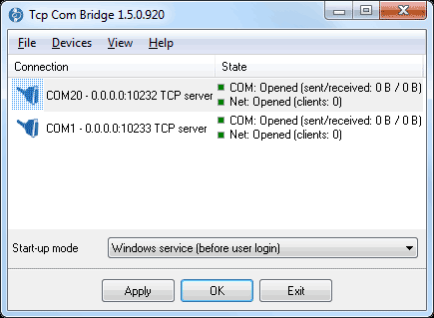TCP COM Bridge1.8.0.1024
Publisher Description
TCP COM Bridge is a utility program that works as an RS232-TCP/IP software converter and allows to forward data from a physical or virtual COM port to an Ethernet network. Using this program, you can turn any computer into a "serial device server." TCP COM Bridge lets you create a connection between two COM ports on two different computers, even via the Internet. This way, you can build distributed data collection systems using legacy software that supports COM ports only.
TCP COM Bridge lets you save money on buying hardware serial device servers, as a computer running the program can easily do the same task. You can connect or create up to 256 COM ports on one computer, which will simultaneously handle up to 256 RS232 devices.
Owing to its features set TCP COM Bridge can sufficiently ease the work of software developers and testers occupied in the field of industrial automation. Furthermore, the program may also be useful in the reverse engineering as well as in educational needs. So go ahead and download FREE trial version now!
About TCP COM Bridge
This Debugging program is available in English, Russian. It was last updated on 25 October, 2024. TCP COM Bridge is compatible with the following operating systems: Windows.
The company that develops TCP COM Bridge is AGG Software. The latest version released by its developer is 1.8.0.1024. This version was rated by 2 users of our site and has an average rating of 2.5.
The download we have available for TCP COM Bridge has a file size of 4.2 MB. Just click the green Download button above to start the downloading process. The program is listed on our website since 2024-10-24 and was downloaded 1,408 times. We have already checked if the download link is safe, however for your own protection we recommend that you scan the downloaded software with your antivirus. Your antivirus may detect the TCP COM Bridge as malware if the download link is broken.
How to install TCP COM Bridge on your Windows device:
- Click on the Download button on our website. This will start the download from the website of the developer.
- Once the TCP COM Bridge is downloaded click on it to start the setup process (assuming you are on a desktop computer).
- When the installation is finished you should be able to see and run the program.
Program Details
System requirements
Download information
Pricing
Version History
version 1.8.0.1024
posted on 2024-10-24
new version